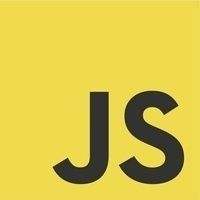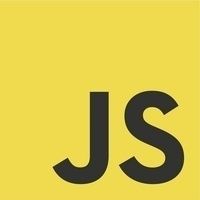Last chance!
1 of 3 leftDon't miss your final free AI interview - upgrade now for 10 AI sessions per month!
What is equality in JavaScript ?
EntryJavaScript has both strict and type–converting comparisons:
Strict comparison (e.g., ===) checks for value equality without allowing coercion
Abstract comparison (e.g. ==) checks for value equality with coercion allowed
var a = "42";
var b = 42;
a == b; // true
a === b; // falseSome simple equality rules:
If either value (aka side) in comparison could be the
trueorfalsevalue, avoid==and use===.If either value in comparison could be of these specific values (
0,"", or[]-- empty array), avoid==and use===.In all other cases, you're safe to use
==. Not only is it safe, but in many cases, it simplifies your code in a way that improves readability.
What is typeof operator?
EntryJavaScript provides a typeof operator that can examine a value and tell you what type it is:
var a;
typeof a; // "undefined"
a = "hello world";
typeof a; // "string"
a = 42;
typeof a; // "number"
a = true;
typeof a; // "boolean"
a = null;
typeof a; // "object" -- weird, bug
a = undefined;
typeof a; // "undefined"
a = { b: "c" };
typeof a; // "object"
Explain is Scope in JavaScript?
EntryIn JavaScript, each function gets its own scope. The scope is basically a collection of variables as well as the rules for how those variables are accessed by name. Only code inside that function can access that function's scoped variables.
A variable name has to be unique within the same scope. A scope can be nested inside another scope. If one scope is nested inside another, code inside the innermost scope can access variables from either scope.
Explain arrays in JavaScript
EntryAn array is an object that holds values (of any type) not particularly in named properties/keys, but rather in numerically indexed positions:
var arr = [
"hello world",
42,
true
];
arr[0]; // "hello world"
arr[1]; // 42
arr[2]; // true
arr.length; // 3
typeof arr; // "object"What is the object type?
EntryThe object type refers to a compound value where you can set properties (named locations) that each holds their own values of any type.
var obj = {
a: "hello world", // property
b: 42,
c: true
};
obj.a; // "hello world", accessed with doted notation
obj.b; // 42
obj.c; // true
obj["a"]; // "hello world", accessed with bracket notation
obj["b"]; // 42
obj["c"]; // trueBracket notation is also useful if you want to access a property/key but the name is stored in another variable, such as:
var obj = {
a: "hello world",
b: 42
};
var b = "a";
obj[b]; // "hello world"
obj["b"]; // 42Given a string, reverse each word in the sentence
Juniorvar string = "Welcome to this Javascript Guide!";
// Output becomes !ediuG tpircsavaJ siht ot emocleW
var reverseEntireSentence = reverseBySeparator(string, "");
// Output becomes emocleW ot siht tpircsavaJ !ediuG
var reverseEachWord = reverseBySeparator(reverseEntireSentence, " ");
function reverseBySeparator(string, separator) {
return string.split(separator).reverse().join(separator);
}Explain what a callback function is and provide a simple example
JuniorA callback the function is a function that is passed to another function as an argument and is executed after some operation has been completed. Below is an example of a simple callback function that logs to the console after some operations have been completed.
function modifyArray(arr, callback) {
// do something to arr here
arr.push(100);
// then execute the callback function that was passed
callback();
}
var arr = [1, 2, 3, 4, 5];
modifyArray(arr, function() {
console.log("array has been modified", arr);
});Unlock Expert Questions + AI Practice
🚀 Master expert-level questions with AI-powered practice sessions
Expert Questions Preview
Premium OnlyDesign a distributed cache system like Redis
Design considerations for consistency, partitioning, replication...
Implement LRU Cache with O(1) operations
Advanced implementation using doubly linked list and hash map...
AI Mock Interview
Personalized"How would you optimize a React app's performance?"
✨ AI adapts questions based on your responses
AI Mock Interviews
Get personalized feedback
Smart Question Selection
Focus on what matters most
Ready to Master Both?
Expert questions + AI practice = Interview success